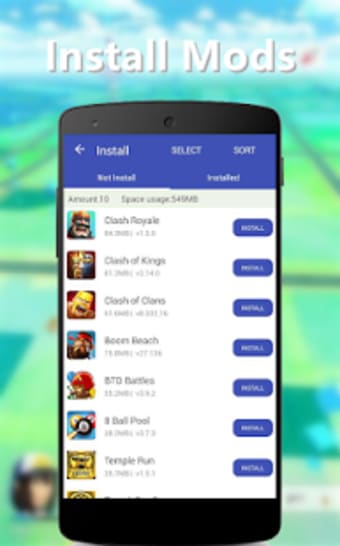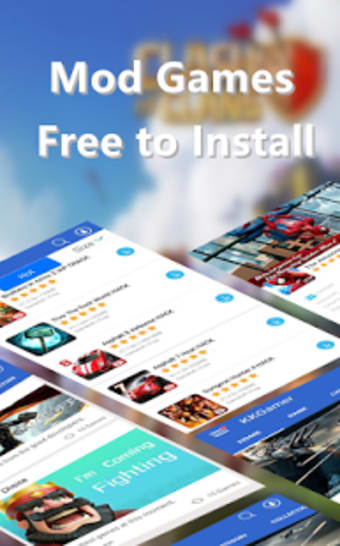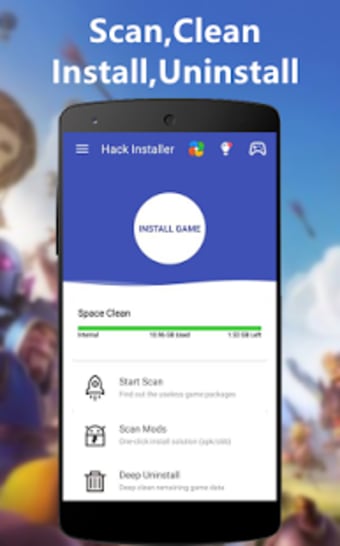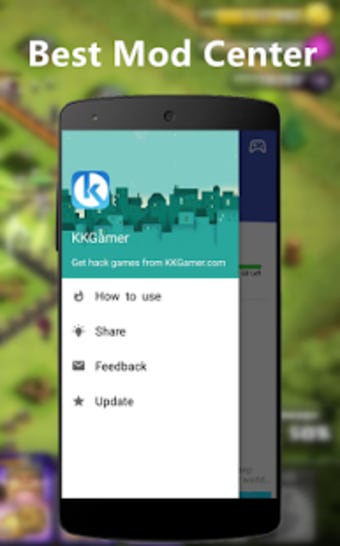Improving Game Experience
Mods Installer is a free Utility & Tools application developed by TapGamer Inc. The application allows users to improve their gaming experience on mobile devices by installing custom mods. Users can look for a specific mod of their game and install it easily.
Top Recommended Alternative
What Are Mods?
Modifications or mods are user-developed alterations for video games. It can alter one or more aspects like game mechanics and visuals. Mod developers bypass the default settings and preferences, and instead completely overhaul the game, extend its replay value or increase the interest for it. Some mods intend no harm although they could conflict with copyright issues, new laws about electronics consumption or the game’s own end-user license agreement. It is uncertain who actually has the right to own the mod: the game producer, the end-user compiler or the mod creator. Crossing one intellectual property to another intellectual property is also a major concern where companies contest for their I.P. against anyone who is interested in claiming them. Mod developers are also forbidden to sell their creations but encouraged to share them as open-source development.
Working with Game Mods
Mods Installer can get mods to work on selected games. Mods are made easier to be found to get them to work immediately. This application has the ability to integrate both apk and obb folders together. In this way, users know that the installer runs smoothly, at the same time only downloading the mod matters within a single click. Mods Installer has thousands of mods for different types of games. The application is also built for uninstalling and deep deleting them. Users can free up their mobile device’s memory if they find the mod unnecessary. It is ensured that every Xmod are safe add-ons for most games and. Users can scan mods to find out if they are compatible with the mobile device.
Getting The Most Out Of Games
Mods Installer can improve any games by adding mods made for gamers by gamers. Users can also manage every mod installed on their mobile devices. Their gaming experience will be improved by having new visuals and different game mechanics.